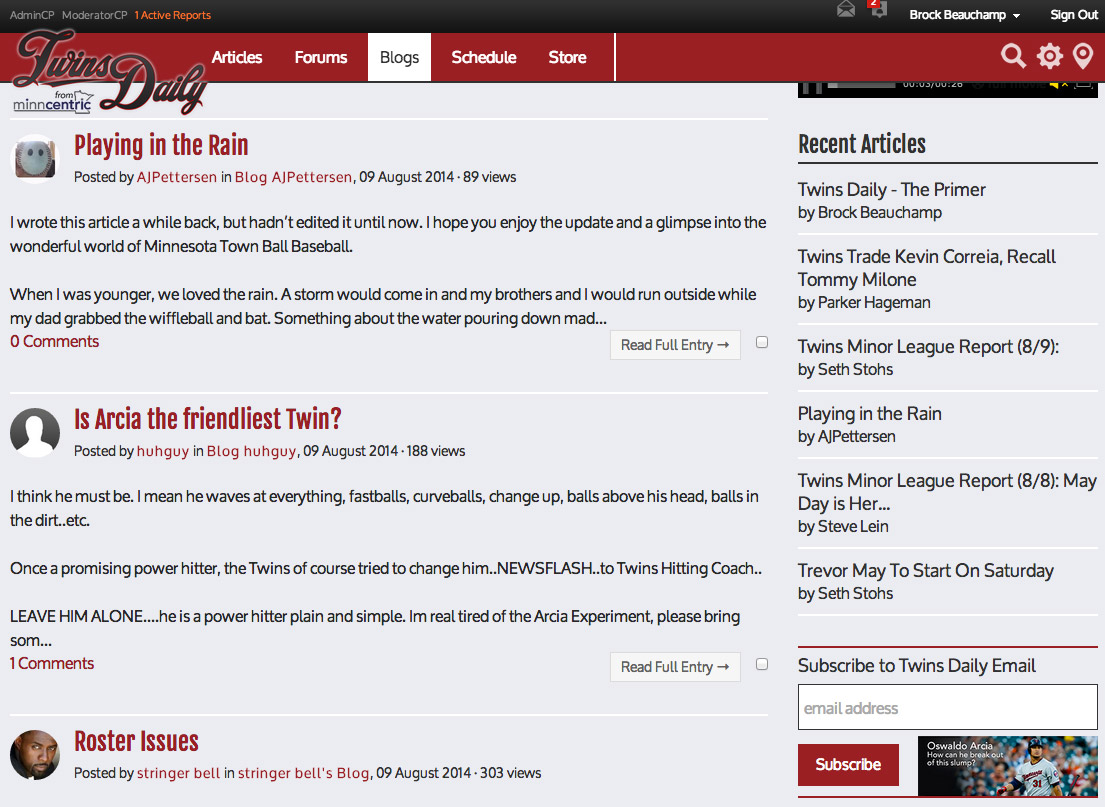Search the Community
Showing results for tags 'twins daily'.
-
First, you’ll want to create your blog if you haven’t done so already. Just hop over to the blog section of the site and click the “Create a Blog” button. For those of you with blogs, you’ll see an “Add Entry” button in its place. One additional feature of the new software is that you can now have multiple blogs on Twins Daily. Why would you want to do this? I have no idea; just letting you know the option exists. Anyway, back to you new bloggers. Veteran bloggers, you can skip to the next paragraph. Once you’ve clicked “Create a Blog”, you will be prompted to name your blog and add a description and other related information. It’s all self-explanatory, just follow through the instructions and save your new blog. To create a new blog post, click “Add Entry” from the blog main page. Okay, so now everybody has a blog and has clicked “Add Entry.” Now we’re into the meat and potatoes of the new blog system: entering a blog. I’m going to skip over a few of the more self-explanatory steps (poll creation, publish/draft, preview, etc) and focus on some of the things that might confuse a new user. As you can see below, I have conveniently numbered the points for you. 1. Tags: you can tag “like content” in the new Twins Daily. The system will automatically generate links to like content in other blogs that are similarly tagged. A useful feature that helps users find related content and drive more traffic to your personal blog. For consistency and accuracy, it's best to list each tag as "firstname lastname" with no punctuation (and without the quotes). To add multiple tags, hit the comma key and that phrase will be added as a tag. 2. Entry image: this is the image that will appear at the top left of your blog and in the blog main page next to your post title. You can leave this blank but the more high-quality images you use, the more likely a person is to click into your post and read it. 3. Entry album: this is part of our new Twins Daily gallery. You can create an album of images and include the entire album in a blog post. This drop-down menu is how you add an album. 4. My Media: again, a gallery option but instead of posting albums, this can be used for single images. Do you have an image you want to re-use multiple times in blog or forum posts? Add it to your gallery and re-use the image multiple times with the My Media button. Video (not shown): mea culpa, I forgot to add this option to the image. To the left of My Media, you can see a green/blue square icon. If you want to add video from YouTube, MLB.com, or Vimeo, click this icon and selected Media from the drop-down list. Paste your YouTube or MLB.com URL into the Media URL field and click okay. The video will automatically insert into your post. 5. Paste Rich Content from your Blog: this is a brand-new feature. For security and technical reasons, allowing users to directly past images, links, and HTML markup into a post window is a bad idea. But you don’t want to re-link all your content and re-add images when pasting from your own blog. That’s lame. Click this text and paste your blog content into the generated window. Click okay. The system strips out all bad mark-up language (fonts, colors, etc.) and keeps your links, text effects (bold, italics, etc), and images. Super-handy. 6. Attach Files: obviously, being allowed just one image for your blog entry isn’t enough for long and/or complex entries. Need to add more images? Place your cursor where you want the image to appear, upload a new image using Attach Files, and then click Add to Article. The image will generate where you placed the cursor in the editing window. After you’re done editing your post, click either Save Draft or Publish and your entry will be saved. Publish the entry to allow other users to read the blog entry. Those are the blog basics. If you have questions or tips/tricks I missed in this article, be sure to post in the comments section!
-

Article: Twins Daily Primer: The Blogs
Brock Beauchamp posted a topic in Twins Daily Front Page News
This is the second Twins Daily primer article – the first being the basics of the new Twins Daily – and today, we’ll focus on the user blog experience. How it has changed, how it hasn’t changed, and how to get the most out of your blogging experience on Twins Daily. Even some of the veteran bloggers might want to take a look at these tips, as a few things have changed with the new system.First, you’ll want to create your blog if you haven’t done so already. Just hop over to the blog section of the site and click the “Create a Blog” button. For those of you with blogs, you’ll see an “Add Entry” button in its place. Download attachment: create-blog.jpg One additional feature of the new software is that you can now have multiple blogs on Twins Daily. Why would you want to do this? I have no idea; just letting you know the option exists. Anyway, back to you new bloggers. Veteran bloggers, you can skip to the next paragraph. Once you’ve clicked “Create a Blog”, you will be prompted to name your blog and add a description and other related information. It’s all self-explanatory, just follow through the instructions and save your new blog. To create a new blog post, click “Add Entry” from the blog main page. Okay, so now everybody has a blog and has clicked “Add Entry.” Now we’re into the meat and potatoes of the new blog system: entering a blog. I’m going to skip over a few of the more self-explanatory steps (poll creation, publish/draft, preview, etc) and focus on some of the things that might confuse a new user. As you can see below, I have conveniently numbered the points for you. Download attachment: blog-entry.jpg 1. Tags: you can tag “like content” in the new Twins Daily. The system will automatically generate links to like content in other blogs that are similarly tagged. A useful feature that helps users find related content and drive more traffic to your personal blog. For consistency and accuracy, it's best to list each tag as "firstname lastname" with no punctuation (and without the quotes). To add multiple tags, hit the comma key and that phrase will be added as a tag. 2. Entry image: this is the image that will appear at the top left of your blog and in the blog main page next to your post title. You can leave this blank but the more high-quality images you use, the more likely a person is to click into your post and read it. 3. Entry album: this is part of our new Twins Daily gallery. You can create an album of images and include the entire album in a blog post. This drop-down menu is how you add an album. 4. My Media: again, a gallery option but instead of posting albums, this can be used for single images. Do you have an image you want to re-use multiple times in blog or forum posts? Add it to your gallery and re-use the image multiple times with the My Media button. Video (not shown): mea culpa, I forgot to add this option to the image. To the left of My Media, you can see a green/blue square icon. If you want to add video from YouTube, MLB.com, or Vimeo, click this icon and selected Media from the drop-down list. Paste your YouTube or MLB.com URL into the Media URL field and click okay. The video will automatically insert into your post. 5. Paste Rich Content from your Blog: this is a brand-new feature. For security and technical reasons, allowing users to directly past images, links, and HTML markup into a post window is a bad idea. But you don’t want to re-link all your content and re-add images when pasting from your own blog. That’s lame. Click this text and paste your blog content into the generated window. Click okay. The system strips out all bad mark-up language (fonts, colors, etc.) and keeps your links, text effects (bold, italics, etc), and images. Super-handy. 6. Attach Files: obviously, being allowed just one image for your blog entry isn’t enough for long and/or complex entries. Need to add more images? Place your cursor where you want the image to appear, upload a new image using Attach Files, and then click Add to Article. The image will generate where you placed the cursor in the editing window. After you’re done editing your post, click either Save Draft or Publish and your entry will be saved. Publish the entry to allow other users to read the blog entry. Those are the blog basics. If you have questions or tips/tricks I missed in this article, be sure to post in the comments section! Click here to view the article -

91/19 World Series, Game 6: Timely Hitting Forces a Game Seven
Andrew Thares posted an article in Twins
The visiting 2019 Twins threw out their young ace Jose Berrios to try and force a Game 7, while the 1991 Twins countered with Cy Young runner up Scott Erickson to close the series out tonight. While this set up to be a great dual between two young phenoms, it wasn’t that. The bats got to both of these starting pitchers early tonight. After the 2019 Twins went down 1-2-3 to leadoff the top of the first, the 1991 Twins got a little rally going, thanks to a one out double from Kent Hrbek and a two-out walk from Shane Mack. However, with two on and two out, Jose Berrios got Chili Davis to role over on a groundball to short to get out of the inning. Miguel Sano got the 2019 Twins on the board in the 2nd, when he drove a 1-2 slider from Scott Erickson over the baggy in right, to give the 2019 Twins an early 1-0 lead. The Bomba Squad opened up the floodgates in the 3rd, starting with C.J. Cron’s leadoff bomb over the wall in center field to push the lead to two. After a couple of quick groundouts from Byron Buxton and Jorge Polanco, Luis Arreaz got a two-out rally started with one of his patented gritty plate appearances, drawing a walk after falling behind 0-2. Arraez then advanced to second on a wild pickoff attempt and was driven home by Nelson Cruz who cam up with a clutch base hit. Mitch Garver then roped a double down the third base line, advancing Cruz to third. Often times, in this situation, the 1991 Twins might have elected to go ahead and walk the lefty Max Kepler to set up a more favorable right-on-right matchup with Miguel Sano to get out of the inning. However, with Sano having taken Erickson deep his last time up, the 1991 Twins elected to go ahead and pitch to Kepler. This decision turned out costly, as Kepler came through with yet another two-out base hit, this time bringing home both Nelson Crus and Mitch Garver to bust this game open by a score of 5-0. This was the end of the night for Erickson, who was replaced by Carl Willis, who came in and got Miguel Sano to end the inning. Willis settled things down for the 1991 Twins by stifling the bottom of the 2019 Twins order in the top of the 4th, giving his team a chance to get back in the ball game. It took five pitches in the bottom of the 4th to do just that. Catcher Brian Harper smacked a first pitch single up the middle to leadoff the inning, before Jose Berrios plunked Gene Larkin with the very next pitch. After falling behind 2-0 to Greg Gagne, Jose Berrios settled in for an all-important pitch. Here is the call from Twins radio announcer John Gordon on the call. “Berrios is in the stretch and delivers, Gagne swings and hits a blast, to deep right center, way back, it’s gone! Touch ‘em all, Greg Gagne!” That blast from Gagne brought the 1991 Twins back into the game, now down by a score of just 5-3. Both Carl Willis and Jose Berrios put up zeros in the fifth, so Tom Kelly decided to trout Willis back out for another inning of work, something that Willis was quite accustomed to doing when the Twins received a short start from the starting pitcher. However, it was clear that the Twins bats were ready to get to Willis the second time through the order. Mitch Garver lead off the inning with a blast down the left field line, and it took an amazing grab in the corner by left fielder Shane Mack to bring back what would have been a home run. Max Kepler then proceeded to rip a double into the left-centerfield gap, and that was the end of the line for Willis, but the bleeding didn’t stop. Kepler got a good read and stole third base on the second pitch to Sano, getting himself to third with just one out. This paid off on the very next pitch, as Kepler scored on, from all things, an infield single from Sano, extended the 2019 Twins lead back up to three. The seventh inning was an eventful one. In the top of the inning, Jorge Polanco reached on error from shortstop Greg Gagne. Then after a couple of failed sacrifice attempts by Luis Arraez, he eventually reached on a fielder’s choice, retiring Polanco at second. Nelson Cruz drew a walk before Mitch Garver came through with a base hit to bring home Arraez from second, giving the 2019 Twins a 7-3 lead. Jose Berrios was relieved in the bottom of the inning, and 1991 Twins scratched back two runs, thanks to a double from Mike Pagliarulo, and singles from Chuck Knoblauch and Shane Mack, cutting the lead back down to two. With one out in the bottom of the eighth, Tyler Duffey came in to get the Twins out of the inning, and he did just that on only three pitches, thanks to a line-drive double-play off the bat of Greg Gagne. Taylor Rogers came in to protect the 2019 Twins two run lead in the bottom of the 9th, a similar spot to the one he was in at the end of Game 4. However, this time Rogers shut the 1991 Twins down, retiring all three batters he faced, and evening the series at three games apiece. You can find the box score and pitch-by-pitch results for Game One attached below. If you would like to learn more about Out of the Park Baseball 21, please click on this link. If you would like to try it, you can also download it for 10% off the regular price using the code TWINSDAILY. You may also want to read the recaps for: Game 1 Game 2 Game 3 Game 4 Game 5- 1 comment
-
- minnesota twins
- 91 twins vs 19 twins
-
(and 1 more)
Tagged with:
-
As I read our reactions to each missed free agent and the excitement of the winter meetings I have come to the conclusion that the FO really is concerned about readership and postings on TD. I mean we have had a "why we should sign him" article about every FA that has been signed so far. Just to be clear - not signed by us. We went from everyone with an arm that has not fallen off to all the hitters who can add to Bomba mania. We debate, we anguish, and we hope. Well at least we read and post. So imagine if we made the first big signing of the off season. Over - done, nothing to talk about. So we wait. Then we get four articles about the winter meetings which actually turned into reports about other teams signings. So we write about how Dobnak is better than we think (how do you know what we think?). Maybe the Twins would sign another level of pitcher - no. Maybe the next level. How perfect an opportunity for our favorite site. If the Twins had not passed on all the players we have heard from we would not be writing about all the FA that we have never heard of. They are FAs? Wow, who cares? Well we do. Gleeman and the Geek get a chance to really dig deep into the pool of possible. We get to anguish and almost forgot we had 101 wins with this same group of players - sorry we did lose Cron, Perez, and Gibson. But now we can talk about the wisdom of Wisler and trading Eddie Rosario - the player we say was not as good as people think he is but we can trade him to the dumb teams who do not know he is as bad as TD writers think he is. So thank you Mr Falvey and Mr Levine.
- 4 comments
-
- twins daily
- minnesota twins
-
(and 3 more)
Tagged with:
-

Why I Still Write About Sports at Times Like This
PeanutsFromHeaven posted an article in Twins Daily
So as I sat in front of the screen, I could think of nothing to say that wasn't horribly, dreadfully irrelevant. And when I went in to work, to discuss issues of the day with young people who lived blocks from the fourth precinct, who spent all night raising their voices for justice, all I could think was how insignificant it would be to write down potential snarky nicknames for Byung-Ho Park or warmed over jokes about how I liked St. Vincent and the Grenadines better when it was Bill Murray and a light syrup. What reason could I have for publishing my millions of minor notions about these silly little games, while a senior boy--a young man I've worked with for four years, an academic on track for college and a major in architecture, a person I would trust to rule justly and fairly as Grand Poobah of the Universe-- while this friend of mine confessed his intense fear that the last thing he would ever see would be the somebody's boots on the curb, and the last thing he would hear would be the cocking of a gun, as he lay on the street with his hands behind his back? The truth is, I (and many people like me) have the privilege of turning off the news, of tuning out the rhetoric, of tending to our hobbies and interests, because we don't live near the fourth precinct or worry that our lives will end with a bang and a brief, perfunctory, utterly unsurprised comment on the local news. It's particularly easy for those of us who love sports to see successful people of color in our community, to cheer for their successes, wish them the best and forget that people like them in our community are struggling. We can bleed purple with Adrian and Teddy and dream on the futures of Byron, Miguel and Byung-Ho. We can debate the upside of Towns and Wiggins and marvel at the cross-cultural partnerships of Ibson and Alhassan and remind everybody that we loved Maya Moore and Simone Augustus before it was cool to do so. We can, and do, hold our local heroes close whatever their background, even though--as fans in the stands--we have always looked more like Killebrew and Mikan than Hunter and Garnett. http://i.ebayimg.com/00/s/NTE2WDcxMg==/$%28KGrHqRHJCgE8fjuOpMTBPNG5TYvCg~~60_35.JPG But what's dangerous is if we start to feel that, because we know the men (and women) who wear jerseys emblazoned with Minnesota, we don't need to know the men and women, the fathers and mothers, the sons and daughters who walk the same streets, work in the same buildings, and attend the same institutions that we do. If we confine ourselves to watching the games from the comfort of our couches and our big screens, we miss the joy of watching together. If we insulate our passions to the podcasts on our headphones or isolate our opinions to small talk with family members and friends, we turn our very public institutions into extremely private pleasures. But, if we insist on sharing our loves, if we make a point of socializing around the colors and emblems and players that we adopt as "one of us," then these silly little games can unite us in a way that few other things can. Right now, with the ways we consume sports changing rapidly, it's easy to isolate ourselves in our fandoms. And for those who attend games on a regular basis, it's even easier to forget that what you see on the field or the court or the ice isn't reflected in the stands (even adjusted for our metropolitan demographics). As mere fans, there's little we can do. No championship trophy is going to unite us all or solve the systemic problems that have left so many so desperate for change. We can't have one good conversation at a sports bar, or over the water cooler and end injustice. What we can do is be open. What we can do is to talk about what we love and learn what others think. What we can do is use sports as the icebreaker, as the gateway, as the conversation starter, to come together and build a better community. We might have to go out of our way to find new opinions. We may need to visit a bar on Lake Street rather than in Northeast to watch a Champions' League match. We may need to share more than a nod with a neighbor or coworker who wears team gear after a big win. We can invite them to watch the game on Sunday (or Saturday, or whatever day). We can take an extra ticket that a friend flaked on and try to pass it on to someone different rather than just resell it. We can donate to the team funds that make attending a game easier for others. These things won't bring justice or peace, but they will bring us a little closer together. I talk about sports, even at times like these, not because I want a distraction from work or the worries of the day. I talk about sports because it reminds me of how great it is to be part of something bigger than myself: bigger than my job, bigger than my worries. Sports reminds me of what it is to be part of a community of fans, and how much better we are together than we are alone. I'm not sure when I'll have time to write again, or if it'll be about sports when I do, but I know I'll ask the boy from over North--the one who still wears a Mauer jersey through every snorting laugh from his friends--what he thinks of the bullpen for next year; I'll ask the girl from Lake Street who moons over Ronaldo if she's seen Christian Ramirez up close yet. And after we talk about that, we'll talk about the next thing, and the next, and the next, until we stop being two individuals talking and start being a pair of fans in community. -
The new Twins Daily is certainly a work in progress (as is any living project) but given the number of new features and reshuffled user experience elements, I thought it might help to jot down a few of the biggest differences between the old Twins Daily and the new site. First, we’ll talk about the various sections of the site: some old, some new.Articles: you’re reading one right now. I’m comfortable saying that you’ve found this section and can do so again if need be. Forums: As always, Twins Daily put a lot of emphasis on its excellent user forums. Pop on over here and take a look. A tutorial focused solely on this section of the site is coming at some point. Blogs: This section has been vastly reworked and I’d like to think it’s for the better. As always, every member of Twins Daily has the ability to create a blog in just minutes. Take a peek at the existing user blogs here and stay tuned – a blog tutorial is coming in the next few hours. Schedule: Twins Daily now has a working schedule of Twins games and Twins Daily events. Pop on over here to check box scores, game wraps, and pick up tickets for an upcoming game. Gallery: This section is entirely new, click here to take a look. Now available to all Twins Daily users is the ability to upload images and compile them in personal galleries. You can re-use these gallery images in forum or blog posts (using the My Media icon in the rich text editor). It’s a handy tool to keep your favorite images on hand or to share images with friends on Twins Daily. Roster & Payroll: Jeremy Nygaard has continued his excellent work on the Roster & Payroll section of Twins Daily, now with expanded player pages with additional information. Click hereto find the current contract status of your favorite (or least favorite) Twins player. Organization Chart: Yeah, the old org chart was pretty awesome. This one is more awesome. You can now filter players by position, team, and a host of other options. Want to find the status of all the outfielders in the Twins organization? One click does the legwork for you. Kudos to Jeremy for putting such hard work into this excellent addition to Twins Daily. Those are the sections of Twins Daily. Now it’s time for a few bells and whistles. The header: You’ve probably noticed a few new icons at the top right of the page. Download attachment: td-header.jpg 1. Quick Search: Want to quickly search any section of the site? Use this tool. By default, it only searches your current section of the site. By clicking the text found in the right side of the search window, you can change what section of the site you choose to search. 2. Advanced Search: Quick search not good enough for your needs? Click here to jump to a search page that gives you a robust selection of options to focus your search. 3. Quick Nav: This thing is awesome. Click it to quickly navigate to any part of Twins Daily, including viewing all new content, all unread content, or a host of other options. It’s the bee’s knees. Whatever that means. Along with the redesign, Twins Daily now has a link roll footer to find any section of the site quickly, including the ability to jump to our other MinnCentric sites. This is pretty self-explanatory but here’s a picture because I love pictures. One thing to note is that on the bottom right of your screen, you'll see a light grey box permanently affixed with an up arrow in it. Click that box to jump to the top of your current page. Download attachment: td-footer.jpg Them’s the basics of the new Twins Daily. If you have other tips and tricks that I haven’t mentioned in this article, be sure to post them in the comments section! Click here to view the article
-
Articles: you’re reading one right now. I’m comfortable saying that you’ve found this section and can do so again if need be. Forums: As always, Twins Daily put a lot of emphasis on its excellent user forums. Pop on over here and take a look. A tutorial focused solely on this section of the site is coming at some point. Blogs: This section has been vastly reworked and I’d like to think it’s for the better. As always, every member of Twins Daily has the ability to create a blog in just minutes. Take a peek at the existing user blogs here and stay tuned – a blog tutorial is coming in the next few hours. Schedule: Twins Daily now has a working schedule of Twins games and Twins Daily events. Pop on over here to check box scores, game wraps, and pick up tickets for an upcoming game. Gallery: This section is entirely new, click here to take a look. Now available to all Twins Daily users is the ability to upload images and compile them in personal galleries. You can re-use these gallery images in forum or blog posts (using the My Media icon in the rich text editor). It’s a handy tool to keep your favorite images on hand or to share images with friends on Twins Daily. Roster & Payroll: Jeremy Nygaard has continued his excellent work on the Roster & Payroll section of Twins Daily, now with expanded player pages with additional information. Click here to find the current contract status of your favorite (or least favorite) Twins player. Organization Chart: Yeah, the old org chart was pretty awesome. This one is more awesome. You can now filter players by position, team, and a host of other options. Want to find the status of all the outfielders in the Twins organization? One click does the legwork for you. Kudos to Jeremy for putting such hard work into this excellent addition to Twins Daily. Those are the sections of Twins Daily. Now it’s time for a few bells and whistles. The header: You’ve probably noticed a few new icons at the top right of the page. 1. Quick Search: Want to quickly search any section of the site? Use this tool. By default, it only searches your current section of the site. By clicking the text found in the right side of the search window, you can change what section of the site you choose to search. 2. Advanced Search: Quick search not good enough for your needs? Click here to jump to a search page that gives you a robust selection of options to focus your search. 3. Quick Nav: This thing is awesome. Click it to quickly navigate to any part of Twins Daily, including viewing all new content, all unread content, or a host of other options. It’s the bee’s knees. Whatever that means. Along with the redesign, Twins Daily now has a link roll footer to find any section of the site quickly, including the ability to jump to our other MinnCentric sites. This is pretty self-explanatory but here’s a picture because I love pictures. One thing to note is that on the bottom right of your screen, you'll see a light grey box permanently affixed with an up arrow in it. Click that box to jump to the top of your current page. Them’s the basics of the new Twins Daily. If you have other tips and tricks that I haven’t mentioned in this article, be sure to post them in the comments section!
-
Twins Daily is not an online newspaper. I know – it sure looks like one. That’s how we fool you. That’s how we draw you closer to the trap. But our stories are just the surface of the water, and if have the gumption to reach out, you’ll find out what’s just under the surface.Start by commenting on a story. I promise – it won’t hurt. Twins Daily has the most respectful, civil and intelligent discussions you’ll find in sports, or maybe on any topic. (We maintain that civility by making you register to leave a comment.) Then check out our forums. Here you’ll be able to learn a lot more about the Twins than just what makes it to the front page. Members are posting links to Twins news stories, blogs, minor league results, farm reports, etc. You can also add to these or ask a question, even start your own thread about whatever topic or story you like. There is also our minor leagues – the Blogs page. You may like some of these stories or you may not, but there is always new content being posted there by some talented writers. And if you would like to try your own hand at writing, you can create your own blog from that page, too. It will appear on the Blogs page, and if it’s a good story, you may find it promoted to the front page alongside the rest of our writers where thousands of Twins fans can read it and comment… and the cycle begins again. See what I mean? Twins Daily isn’t an online newspaper - it’s a community. And you are welcome. Click here to view the article
-
Start by commenting on a story. I promise – it won’t hurt. Twins Daily has the most respectful, civil and intelligent discussions you’ll find in sports, or maybe on any topic. (We maintain that civility by making you register to leave a comment.) Then check out our forums. Here you’ll be able to learn a lot more about the Twins than just what makes it to the front page. Members are posting links to Twins news stories, blogs, minor league results, farm reports, etc. You can also add to these or ask a question, even start your own thread about whatever topic or story you like. There is also our minor leagues – the Blogs page. You may like some of these stories or you may not, but there is always new content being posted there by some talented writers. And if you would like to try your own hand at writing, you can create your own blog from that page, too. It will appear on the Blogs page, and if it’s a good story, you may find it promoted to the front page alongside the rest of our writers where thousands of Twins fans can read it and comment… and the cycle begins again. See what I mean? Twins Daily isn’t an online newspaper - it’s a community. And you are welcome.
-
Recent Articles
-
Recent Posts
-
3
Hey, look here
Whoooooooo Ranked ProspectsTurangChourioQueroFrelickBillWilburSpankyEdgarJohn NOOOOOOOOOO...
By Brock Beauchamp
Last post date -
0
Can Jorge López Rediscover His First-Half Success?
The Twins made a much-needed trade for an all-star reliever at last year’s deadline, but what they got fell short of e...
By Lou Hennessy
Last post date
-
Blog Entries
-
Who's Online (See full list)
- There are no registered users currently online