Twins Daily Tips & Tricks, Part One: Tables!
Twins Video
Every few days, I'm going to try to cover some of the features of the new site in a few paragraphs.
Using the old site, as I'm sure many of you are aware, tables were basically unusable. That has changed! I'll tackle B-Ref tables quickly in this post but you can do similar things with FanGraphs or other sites that use table data (which is how almost all stat sites display their content). First, pop on over to Lord Byron's B-Ref page:
https://www.baseball-reference.com/players/b/buxtoby01.shtml
I'm going to grab his 2019-2021 season stats. Just above his stat table, you'll see Share & Export. Click and then select Modify, Share, & Export Table. Boom, you can then select what stats you want to display and which you want to remove. I've removed all seasons except the last three. I also removed team and league because "duh". Then click the big X in the top right of the yellow square and you have your filtered table. Grab that table by moving your cursor to the top left of the table (just to the left of Year in this case) and while holding down the button of your mouse/trackpad, drag toward the bottom right of the table. The table will begin to highlight in yellow as you select the cells. Grab them all and let go of the mouse/trackpad. Then copy what has been selected (control+c on Windows, command+c on macOS).
Pop over to Twins Daily, start typing a comment, and paste your content (control+v on Windows, command+v on macOS).
| Year | Age | G | PA | AB | R | H | 2B | 3B | HR | RBI | SB | CS | BB | SO | BA | OBP | SLG | OPS | OPS+ | TB | GDP | HBP | SH | SF | IBB | Pos | Awards |
|---|---|---|---|---|---|---|---|---|---|---|---|---|---|---|---|---|---|---|---|---|---|---|---|---|---|---|---|
| 2019 | 25 | 87 | 295 | 271 | 48 | 71 | 30 | 4 | 10 | 46 | 14 | 3 | 19 | 68 | .262 | .314 | .513 | .827 | 116 | 139 | 3 | 2 | 2 | 1 | 1 | 8/HD | |
| 2020 | 26 | 39 | 135 | 130 | 19 | 33 | 3 | 0 | 13 | 27 | 2 | 1 | 2 | 36 | .254 | .267 | .577 | .844 | 127 | 75 | 2 | 1 | 0 | 2 | 0 | 8 | MVP-16 |
| 2021 | 27 | 24 | 98 | 92 | 19 | 34 | 10 | 0 | 9 | 17 | 5 | 0 | 4 | 23 | .370 | .408 | .772 | 1.180 | 236 | 71 | 0 | 2 | 0 | 0 | 0 | *8 | |
| 7 Yr | 7 Yr | 456 | 1602 | 1472 | 223 | 363 | 87 | 17 | 60 | 189 | 67 | 9 | 95 | 467 | .247 | .297 | .451 | .748 | 99 | 664 | 10 | 13 | 14 | 8 | 3 | ||
| 162 | 162 | 162 | 569 | 523 | 79 | 129 | 31 | 6 | 21 | 67 | 24 | 3 | 34 | 166 | .247 | .297 | .451 | .748 | 99 | 236 | 4 | 5 | 5 | 3 | 1 |
And that's it!
Note: you can use this method for most websites and spreadsheet data so whatever table data you have available you need to copy and paste, this method will likely suit your needs.
- Musk21 and twinbythebay
-
 1
1
-
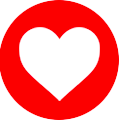 1
1




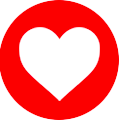

6 Comments
Recommended Comments